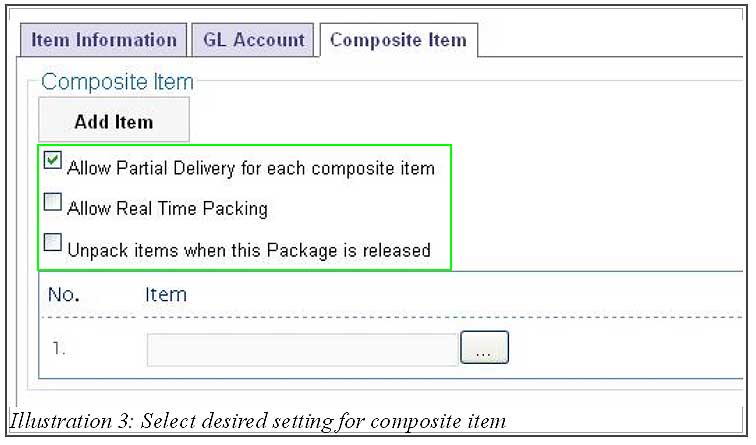A composite item is a combination of multiple items. In BMO Online Inventory Malaysia’s context, we treat composite items as product of production lines. However, a composite item is also a product to sell. For example, a computer is a composite item of a monitor, a keyboard, CPU and a mouse.
BMO Online Inventory Malaysia allows you to create a composite item which enables you to combine a few items together.
In this tutorial, we will guide you on how to create a composite item.
1. Go to Item > Item > Item List .
Please click on image to view clearer.
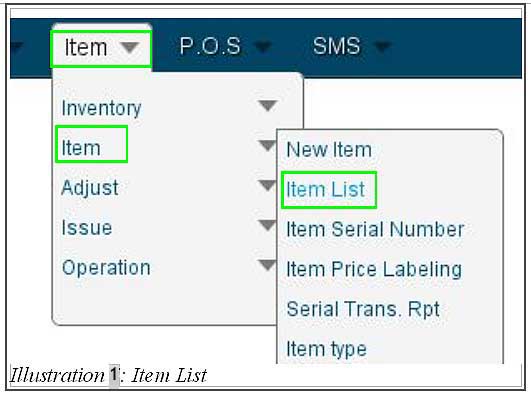
2. Click on Edit button to start creating a composite item.
Please click on image to view clearer.
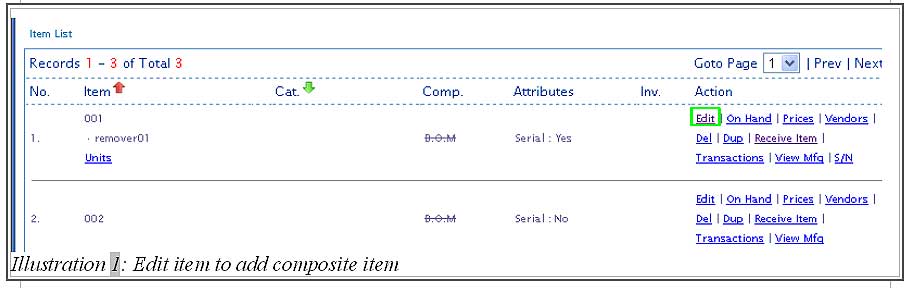
3. Click on Composite Item tab as illustrated in the illustration below.
Please click on image to view clearer.
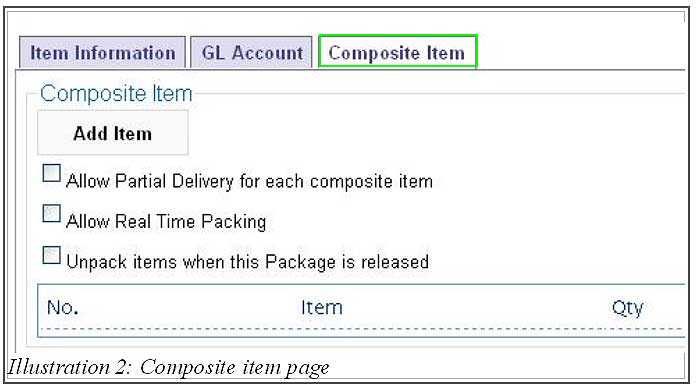
4. Select the types of desired permission and insert the items of your choice into a composite item by clicking Add item.
Click Save after you have complete inserting items into your composite item.