General Features

Increase Sales, Track Result
No more word documents and Excel files. Easily issue and receive within multiple inventories, make a stock adjustment, detail transaction, centralize your contacts, send SMS, send emails and the list goes on!

Increase Sales, Track Result
New modules, specialized functions, powerful cloud-based system, capable of supporting multi stores or global stores. Supports over 20 industries with a decade of development from our BMO Team.

Serial Control
Serial numbers are properties that can be different for a stock item of the same product. It uniquely identifies an item as a single unit and can be used for traceability and warranty purposes. Serial numbers are valuable in product quality control. For example, if there is a defect in production on a particular batch of a product, the affected unit can be detected quickly. Serial numbers also can be used as a deterrent against theft and counterfeit products. BMO Inventory Management System provides a complete serial control module for inventory transactions. This module can be enabled for specific items in inventory. For items that are under serial control, a unique serial number must be assigned to each unit and are referenced each time an inventory is performed.

Interbranch Stock Control
With BMO Inventory Management System, you can now move stock between branches with ease. No more documents. No more papers. Everything is online! Easily request for the stock from another branch with only a few simple steps. Once the stock request form is done, an email will be sent automatically to the designated person for approval. After the stock request is approved, the stockkeeper from other branches can simply issue the requested stock with a single click! How easy was that?

Physical Control
Physical inventory is a process where a business counting its entire inventory physically. This is done to place an accurate amount or value on the inventory. BMO Inventory Management System is equipped with a physical check to ensure the inventory records reflect the actual quantity on hand by tracking all inventory transactions, sales, adjustments, etc. With physical stock control, one can speed up the inventory count process.

Stock Adjustment
Stock Adjustment is used to adjust the quantity of stock on hand for any number of reasons such as write-offs, stock takes, wrong data entry, donations, etc. By doing stock adjustment you can ensure that the quantity of stock in the system is tally with the quantity of stock on hand which is important for inventory forecast.
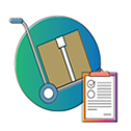
Stocktake Has Never Been So Easy
Conducting a stocktake is a painful task to do but worry not! With BMO Inventory Management System, the process can be less painful. With our stock count function, all you have to do is just scan the barcode of all of your items on the shelves into a CSV file which then is imported into the system. The barcode is then processed by the system. The system will calculate and show the difference in between stock in system and actual stock on hand. From there you can straight away do stock adjustment or save the stock count session for future action.
